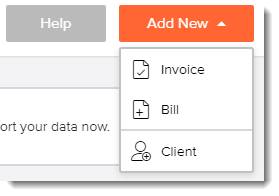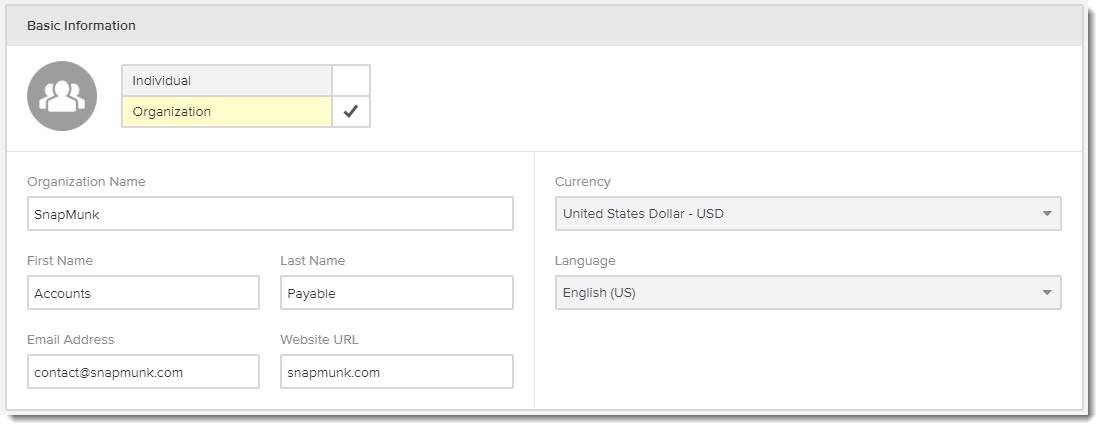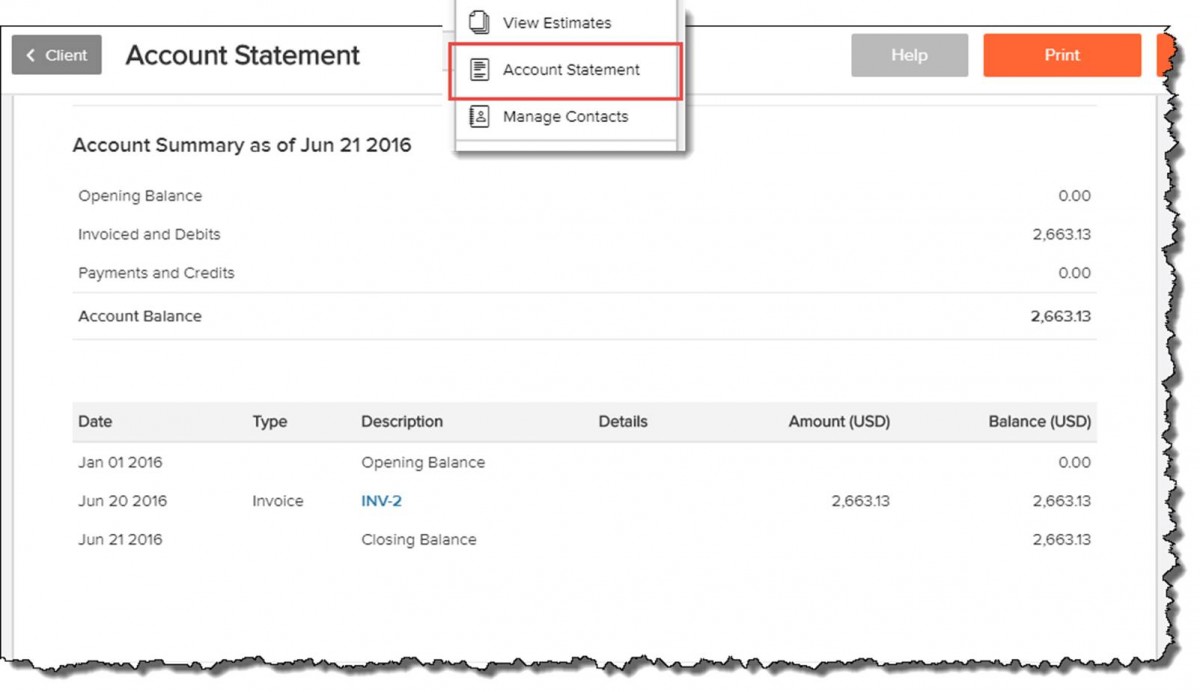As a small business owner and freelance writer, there are few things I love more than being paid. Conversely, there are few things I hate more than requesting to be paid. It’s not that I’m uncomfortable asking / begging for money – I’d consider that one of my specialties. What I hate about the request phase is the splintered f***ing invoicing process I have to facilitate with a bunch of folders, Excel spreadsheets, cell formulas, emails and manual audits.
You don’t even need to be an entrepreneur; anyone who has ever filed an expense report knows the horrors of soul-sucking spreadsheet submissions. So when I was offered an opportunity to try Invoicely, an online invoicing and reporting platform, I jumped all over it. And I’ll admit: the jump was well worth the (almost total lack of) effort.
As a former Product Manager, I can tell you that nothing about this interface is sexy or flashy, but everything about this interface is intuitive and efficient. The first thing with which you are presented is a clean dashboard and a set of obvious options and calls to action; nothing distracting, and in the top right corner, exactly what you’d hope to see…
So I request to add a new client for my next invoice. Things stayed simple from there:
Just the bare minimum fields required (they weren’t joking when they labeled the page, “Basic Information”), no multiple screens, no complications. The New Client interface even has the flexibility to quickly define special details about each specific client, like billing cycle:
Once my client was set up, I was ready to create an invoice for them. I just peered right again, and sure enough, there was that glorious fat orange button of options:
You’ll notice an extensive set of alternatives, but we’ll get to some of those later. For now, I just want to knock out an invoice as quickly as possible. So I click on New Invoice and again, things remain streamlined and straight forward.
I had tinkered a bit with other invoices, so in the details section, the invoice number was prepopulated, as was the information about the company that I had just created. I realized though, that I had yet to enter all the information about my business. Luckily right there on the page was an option to Edit Business Profile.
So I quickly filled that out, saved the information, and then jumped to the actual line items. Again, coming from a long history of Excel spreadsheets, I cannot tell you how refreshing this experience was. It sort of felt like, instead of trying to pry myself from the mangled wreck of a heinous car accident, I was being kissed gently on the forehead by my busty 8th grade science teacher.
Ok, maybe that was a little weird and over the top, but you get the idea; this was a pleasure compared to my usual process. Check out both the simplicity and the strength of this interface:
I could easily add new line items of different “types” (which intuitively defined my options for each item, like “quantity”, “rate”, etc.) and then edit each line item to include all the appropriate characteristics and references. For instance, I could define taxes, discounts and shipping costs at the level of the entire invoice, or I could define those things at the level of the individual line item (which is critical for Services vs Expenses). For each item, I could also apply hyperlinks, date stamps and even custom tags to facilitate tailored reporting options down the line.
Once I was wrapped up with the actual invoice, I saved it and went back to my favorite fat orange button. Again, in the context of having just completed an invoice, all the options I needed were right there:
I love the Public Preview option (for approval before filing), and you’ll note that the platform also accounts for invoice recipients who do not pay online, or will not complete the payment process through the Invoicely channel. Options like Mark as Paid and Download as PDF offer a unfortunately necessary but greatly appreciated level of flexibility.
For those who aren’t still writing hieroglyphics on cave walls, Invoicely offers a very simple PayPal integration. How simple? This simple:
Then the PayPal payment link is just automatically included in the online statement to which the client is referred in the invoice email sent through the Send Invoice option (in which there is also an optional PDF copy attached).
One-offing an invoice with Invoicely is a clearly a breeze. It’s even breezier when you go into the Business Settings and set up a bunch of defaults and standard configurations.
Where the tool really earns its keep though, is in the service of ongoing management. From the Recocurring Invoice option…
to the Account Statement feature…
all the way to the quick and easy reporting and dashboards:
I genuinely feel like a total dummy for not having sought out a solution like this sooner. I have been wasting a lot of time doing this all manually. Don’t get me wrong; Excel is powerful. But this feels proper.
And here’s arguably the best part: everything you just saw is free. For $0, Invoicely provides unlimited invoicing for an unlimited number of business units and clients. If you upgrade to just $9.99 per month, you get showered with all kinds of additional features:
- Access for multiple users / team members
- Track Time, Mileage and Expenses separately (with the ability to convert / add into a particular invoice)
- Create and send quotes / estimates
- Accept credit card payments and payments through other platforms like Stripe, Authorize.net and wepay
The most expensive it ever gets is $29.99 per month, allowing for an unlimited number of users and team members to access all features.
Small businesses and entrepreneurs: take note. If you’re still stuck in Cell Block E, it’s worth popping out to the yard and seeing what else is out there for an invoicing, billing and expense tracking solution. As a first stop, you might want to check out Invoicely; I’m pretty sure it didn’t just saved me time, but a few grey hairs as well.
————-
This post has been sponsored by Invoicely. Thank you for supporting the partners that support SnapMunk.